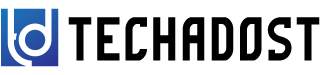In today’s digital age, keeping an eye on your child’s phone activity is crucial for their safety. Fortunately, there are several free methods to help you monitor their phone usage without spending a dime. This guide will walk you through the best ways to track your child’s phone for free, ensuring their safety while respecting their privacy.

Why Tracking Your Child’s Phone is Important
With the rise of the internet and social media, children are exposed to various online threats, such as cyberbullying, inappropriate content, and online predators. Tracking their phone helps you:
- Ensure Their Safety: Monitor who they interact with and what they access online.
- Set Screen Time Limits: Control how much time they spend on their devices.
- Location Tracking: Know their whereabouts in case of an emergency.
- Parental Guidance: Guide them in making safe online choices.
Free Methods to Track Your Child’s Phone
1. Find My Device (Android) / Find My iPhone (iOS)
Both Android and iOS offer built-in features to locate lost devices, which can also be used to track your child’s phone. Here’s how:
For Android:
- Go to Find My Device.
- Sign in with your child’s Google account.
- View the location of their device on the map.
For iOS:
- Go to iCloud.com.
- Sign in with your child’s Apple ID.
- Click on “Find iPhone” to see the device’s location.
2. Google Family Link
Google Family Link allows parents to create a Google account for their child and manage their phone activity. You can:
- Monitor screen time.
- Set device limits.
- Approve or block apps.
To set up:
- Download Google Family Link on your phone.
- Follow the instructions to link your child’s account.
3. Life360
Life360 is a free app that offers location tracking for families. It includes:
- Real-time location sharing.
- Location history.
- Alerts when your child arrives or leaves a place.
To use Life360:
- Download Life360 from the App Store or Google Play Store.
- Create an account and add your child to your circle.
4. Spyic
Spyic is a popular free phone monitoring app. It allows you to track:
- Location
- Call logs
- Text messages
- Browsing history
To use Spyic:
- Sign up on Spyic’s website.
- Follow the setup instructions for Android or iOS.
5. Family Orbit
Family Orbit provides comprehensive monitoring features for free, including:
- GPS location tracking
- Screen time management
- App usage monitoring
To get started:
- Download Family Orbit from the App Store or Google Play Store.
- Set up your account and link your child’s device.
Tips for Responsible Monitoring
- Open Communication: Talk to your child about why you are monitoring their phone. Explain that it is for their safety and not to invade their privacy.
- Set Boundaries: Agree on what is acceptable phone usage and the consequences of breaking these rules.
- Regular Check-Ins: Regularly review their phone activity together to foster trust and transparency.
- Respect Privacy: Avoid reading personal messages unless necessary. Focus on their safety and well-being.
Conclusion
Tracking your child’s phone for free is easier than ever with the tools available today. By using these methods, you can ensure their safety while fostering a sense of trust and communication. Remember, the goal is to protect and guide them in the digital world, not to spy on their every move.
By following this comprehensive guide, you can keep your child safe and secure, giving you peace of mind as a parent.