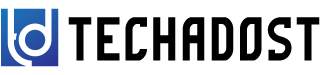Can I record the eclipse with my phone? “Yes”, you can record the eclipse with your phone. With the right preparation, accessories, and settings. Capturing an eclipse is an awe-inspiring experience, and with the advancement of smartphone technology, it’s now easier than ever to record this celestial event. Follow this comprehensive guide to ensure you capture stunning footage of the eclipse with your phone.

1. Understand the Eclipse Timing and Location
Before you start, it’s crucial to know the exact timing and location of the eclipse. Websites like NASA’s Eclipse Page or timeanddate.com provide detailed information about the eclipse schedule. Ensure you are in the right place at the right time to capture the event.
2. Prepare Your Equipment
While your smartphone is capable, a few additional accessories can enhance the quality of your recording:
- Tripod: A stable tripod will prevent shaky footage and help you keep the eclipse in frame.
- Solar Filter: Essential for protecting your phone’s camera sensor from the intense sunlight. Never point your phone at the sun without a proper solar filter.
- External Lens: Consider using a telephoto lens attachment for your phone to get a closer view of the eclipse.
3. Choose the Right App
Your phone’s default camera app might not offer the best controls for recording an eclipse. Consider downloading apps that provide manual controls, such as Filmic Pro or Camera FV-5. These apps allow you to adjust settings like exposure, focus, and white balance, which are critical for capturing the eclipse accurately.
4. Adjust Camera Settings
To get the best footage, tweak your camera settings manually:
- Resolution: Set your camera to the highest resolution possible.
- Frame Rate: A higher frame rate (60 fps or more) can help capture smooth motion.
- Exposure: Reduce exposure to avoid overexposing the bright sun.
- Focus: Lock the focus on the sun to prevent your camera from refocusing during the eclipse.
5. Plan Your Shot
- Composition: Decide whether you want to capture the eclipse alone or include the surrounding landscape.
- Orientation: Consider recording in landscape mode to capture a wider view.
- Timelapse: If your phone supports it, use the timelapse feature to compress the entire event into a short, captivating video.
6. Safety First
- Protect Your Eyes: Always wear eclipse glasses when looking at the sun, even through your phone’s screen.
- Avoid Direct View: Use your phone’s screen to monitor the eclipse rather than looking directly at the sun.
7. Test Before the Event
Do a dry run a day or two before the eclipse to familiarize yourself with the setup and settings. This practice session will help you identify and resolve any potential issues in advance.
8. Recording the Eclipse
On the day of the eclipse:
- Arrive Early: Set up your equipment well in advance.
- Start Recording Early: Begin recording a few minutes before the eclipse starts to ensure you don’t miss any part of it.
- Monitor the Recording: Keep an eye on your phone to make sure everything is working correctly, but avoid making too many adjustments during the eclipse.
9. Editing Your Footage
After the eclipse, use video editing software to enhance your footage:
- Cut and Trim: Remove unnecessary parts to keep the focus on the eclipse.
- Adjust Exposure and Color: Fine-tune the exposure and color balance to improve the visual quality.
- Add Music or Commentary: Enhance your video with background music or a voiceover explaining the event.
10. Share Your Masterpiece
Finally, share your stunning eclipse video with the world! Post it on social media, upload it to YouTube, or share it with friends and family. Use relevant hashtags like #Eclipse2024 and #SolarEclipse to reach a broader audience.
Recording an eclipse with your phone is a rewarding experience that allows you to capture a rare and beautiful astronomical event. With proper preparation, the right equipment, and careful attention to detail, you can create a stunning video that you’ll cherish forever. Follow this guide to ensure you’re ready for the next eclipse, and happy recording!