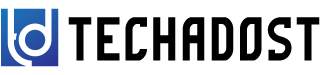You’re looking for a fresh start or want take a break from social media, knowing how to delete your Instagram account on your phone in 2024 is essential. Let’s explore the process step by step.

Steps to Delete Instagram Account on Phone in 2024
1. Open the Instagram App
First, open the Instagram app on your phone and log in to your account if you haven’t already.
2. Go to Your Profile
Navigate to your profile by tapping on your profile picture or the profile icon located at the bottom right corner of the screen.
3. Access Settings
Once you’re on your profile, tap on the three horizontal lines or the gear icon to access the settings menu.
4. Select “Help”
Scroll down the settings menu and select the “Help” option.
5. Search for “Delete Account”
In the search bar, type in “Delete Account” and select the relevant option from the search results.
6. Follow the Prompts
Instagram will provide you with instructions on how to delete your account. Follow the prompts and confirm your decision to delete your account permanently.
7. Verify Your Identity
To ensure account security, Instagram may ask you to verify your identity before proceeding with the deletion process.
8. Confirm Deletion
Once you’ve verified your identity, confirm the deletion of your Instagram account. Be aware that this action is irreversible, and all your data will be lost.
Important Considerations
- Deleting your Instagram account will permanently remove all your photos, videos, followers, and other account information.
- Consider downloading your data before deleting your account if you wish to keep a copy of your content.
- Think carefully before deleting your account, as you won’t be able to recover it once it’s deleted.