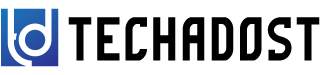Yes, you can put stickers on your laptop. Stickers are a fun and creative way to personalize your laptop, express your interests, and make it uniquely yours. Whether you’re a student, a professional, or just someone who enjoys a bit of flair, laptop stickers can add a touch of personality to your device. However, before you start decorating, it’s essential to consider a few factors to ensure that your sticker application is both enjoyable and practical.

Benefits of Putting Stickers on Your Laptop
- Personalization: Stickers allow you to showcase your interests, hobbies, and personality. Whether it’s a favorite band, a beloved TV show, or a motivational quote, stickers make your laptop an extension of who you are.
- Identification: In environments where many people have similar-looking laptops, stickers can help you quickly identify your device. This is especially useful in schools, offices, or co-working spaces.
- Protection: Some stickers can offer a degree of protection against scratches and minor dents. While they won’t protect against significant damage, they can help keep your laptop looking new.
- Conversation Starters: Unique stickers can serve as icebreakers and conversation starters. They can help you connect with like-minded individuals who share similar interests.
Considerations Before Applying Stickers
- Residue: Some stickers can leave a sticky residue when removed, which can be challenging to clean off. For high-quality, removable stickers designed for electronic devices to minimize this issue.
- Heat Dissipation: Placing too many stickers, especially on the bottom of your laptop, can potentially interfere with heat dissipation. Ensure that vents and cooling areas remain unobstructed.
- Resale Value: If you plan to sell or trade your laptop in the future, keep in mind that stickers can affect its resale value. Buyers might not share your taste in stickers or might be concerned about potential residue.
- Professional Settings: Consider the context in which you’ll be using your laptop. In some professional settings, flashy or numerous stickers might not be appropriate. Choose stickers that are subtle and tasteful if you need to maintain a professional image.
Tips for Applying Stickers
- Clean the Surface: Before applying any stickers, clean your laptop’s surface with a soft cloth to remove dust and oils. This ensures better adhesion.
- Plan Your Layout: Arrange your stickers on the laptop without removing the backing to see how they look. This helps you avoid a cluttered appearance and allows you to adjust placement as needed.
- Apply Slowly: When you’re ready to stick, peel off the backing slowly and apply the sticker carefully to avoid air bubbles. Use a flat tool, like a credit card, to smooth out any bubbles that do appear.
- Use Removable Stickers: Choose stickers that are labeled as removable or designed for electronics. These are less likely to leave residue and are easier to change if you decide to update your laptop’s look.
Putting stickers on your laptop is a great way to make it your own, showcase your personality, and add some protection to its surface. By considering the type of stickers, their placement, and the context in which you’ll use your laptop, you can enjoy a personalized device without any downsides. So go ahead and get creative—your laptop is your canvas!